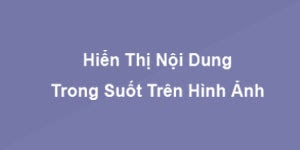Tạo Widgets Bài VIết Ngẫu Nhiên Cho Blogspot

Xin chào các bạn, đã đến với blog của mình hôm nay ở bài viết này mình xin chia sẻ cách Tạo Widgets Bài VIết Ngẫu Nhiên Cho Blogspot Bước 1: Truy cập blog ==> Bố cục ==> Thêm tiện ích ==> HTML/JavaScript ==> Dán đoạn code bên dưới vào khung HTML <style> /*random posts*/ #random-posts img{float:left;margin-right:10px; background:#FFF;width:50px;height:50px; border-radius: 50%} .li_rd_post_tkn {margin-bottom: 7px!important; list-style: none; line-height: 23px; padding: 0!important; margin-top: 0!important; margin-left: 0!important; margin-right: 0!important} .a_rd_post_tkn { color: #000!important; text-decoration: none!important; font-family: Roboto; text-overflow: ellipsis; overflow: hidden; display: -webkit-box; -webkit-box-orient: vertical; -webkit-line-clamp: 1; } .svc_rd_post { font-size: 14px; font-family: Roboto; font-weight: 400; color: #878787; padding-top: 3px } .rcs_tkn1 { background: #f4f4f4; padding: 2px; padding-left: 10px; padding-right: 10px; border-rad...